Download Pinterest Videos, Images and GIFs Online
Pinterest is one of the most popular social media platform used for sharing videos, images, GIFs and stories. This platform allows users to search information in the form of images, videos and animated GIFs. But If you like something on Pinterest and want to download this content on your local storage, then it doesn't allow you to do so. Most of the popular social media platforms do not allow you to download media from its platform. That’s why we came up with SavePinset, the best Pinterest video downloader.
Savepinset is a widely used pinterest video downloader tool that allows you to download Pinterest videos, images and GIF just in 1 click without watermark, no sign-up, no hassle. With our fast and free servers, you can easily download Pinterest Pins on your device. Downloading Pinterest Videos in Savepinset is very simple below the Step by Step Guide on how to download pinterest video on your android, iPhone, pc and mac os.
Download from Mobile Devices
To download Pinterest Content using SavePinset on your Mobile Devices is very easy, follow these steps.
Note: This method works for both Android and iOS devices.
- Step 1. Open The Pinterest Mobile App. If you are using Pinterest in a browser, it will still work
- Step 2. Find the Content you want to Download
- Step 3. Tap on the ••• icon at the top right corner of the Pinterest app.
- Step 4. After tapping the ••• icon, click the Copy Link option.
- Step 5. Paste the video URL in the Download Input Box and click the Download Media button.
- Step 6. You will see a preview of your download file in the Media Found Section. Click the Download button just below it.
- Step 7. In Seconds Pinterest video, image, or GIF will be downloaded to your device.
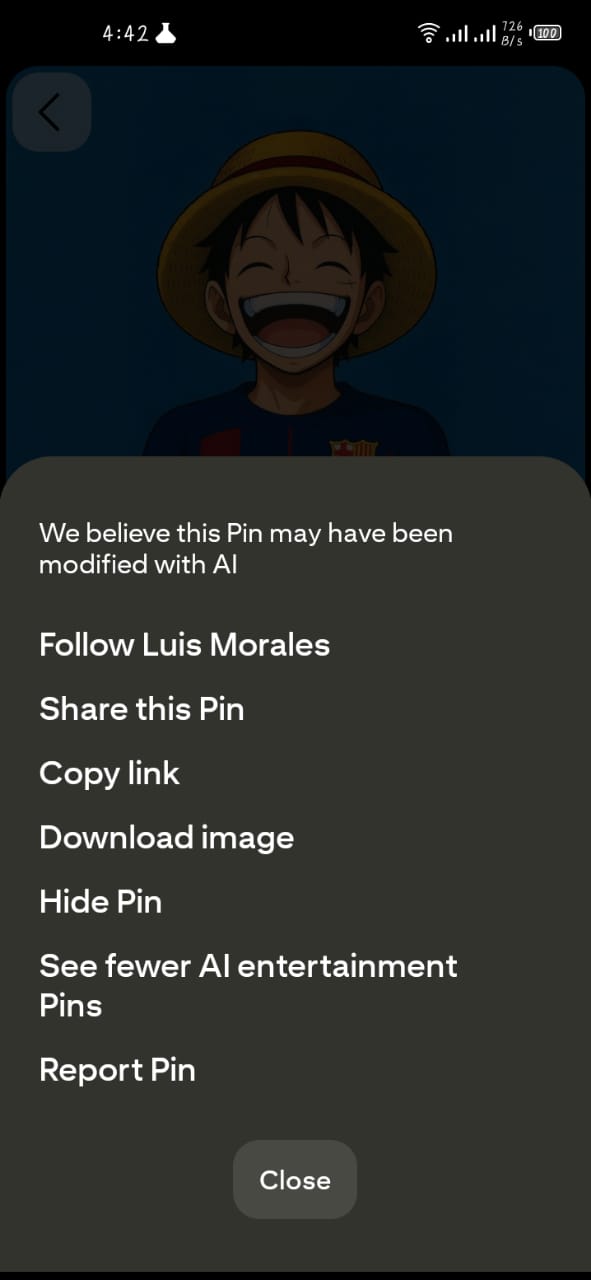
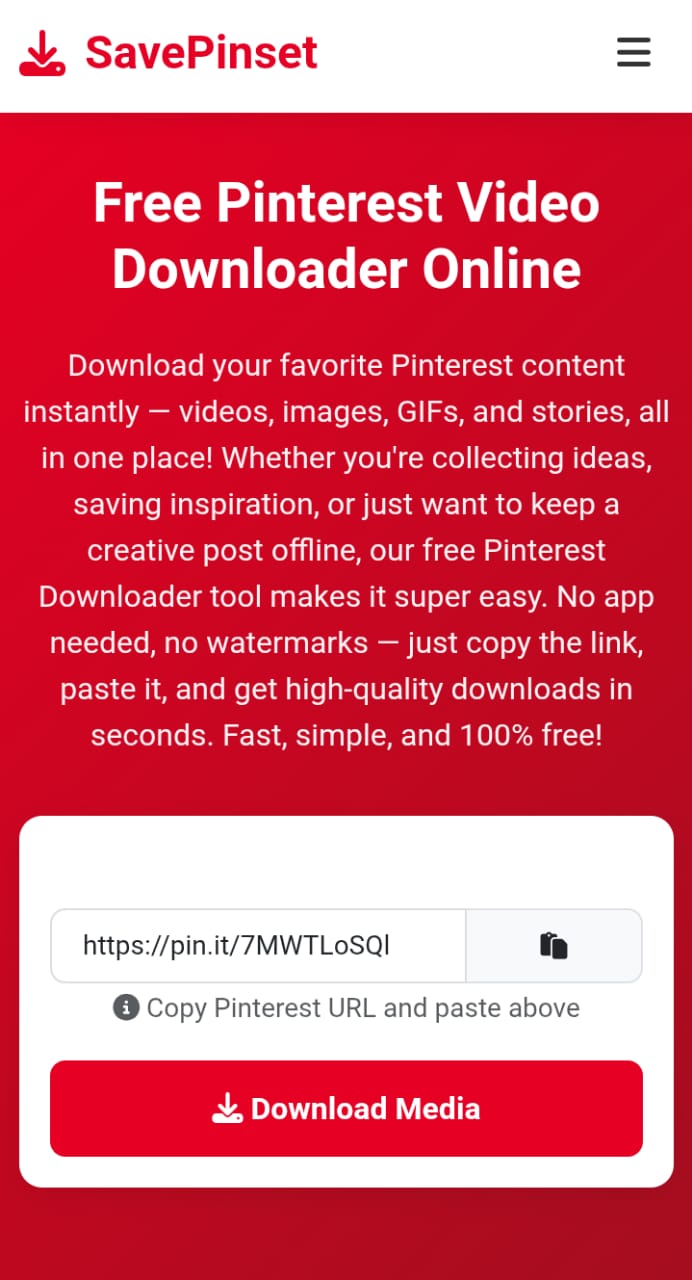
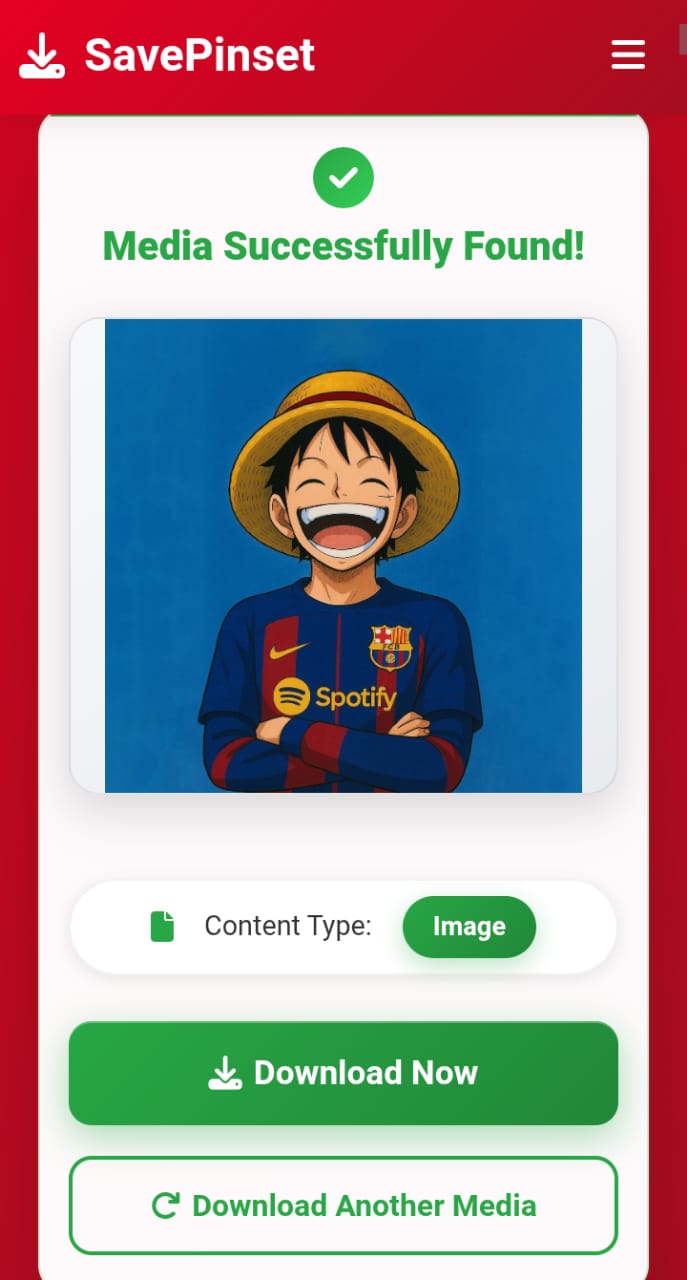
Download from Desktop or Laptop
To download Pinterest Content using SavePinset on your Desktop or Laptop is very easy, follow these steps.
- Step 1. Open the Pinterest website on your browser and Click on the Pin (image, video, or GIF) you want to Download.
- Step 2. Once it opens in full view, copy the URL from the address bar at the top of your browser.
- Step 3. Click the "Share" button (arrow icon), and then choose "Copy link".
- Step 4. Paste the video URL in the Download Input Box and click the Download Media button.
- Step 5. You will see a preview of your download file in the Media Found Section. Click the Download button just below it.
- Step 6. In Seconds Pinterest video, image, or GIF will be downloaded to your PC and Laptop.
Download Pinterest Stories Easily
To Download Pinterest Stories using SavePinset is very easy, follow these steps. This method works for downloading both videos and images from Pinterest Stories.
- Step 1. Go to the Pinterest app or website.
- Step 2. Navigate to the Story Pin you want to download.
- Step 3. Click on the Story to view it in full-screen.
- Step 4. Copy the Story URL
- On desktop: Right-click on the Story and select "Copy link" or copy it from the address bar.
- On mobile: Tap the three dots (⋮) or share icon, then choose Copy Link.
- Step 5. Paste the video URL in the Download Input Box and click the Download Media button.
- Step 6. Click the "Download Media" Button
- The tool will fetch the video/image.
- Wait a few seconds as it processes the link.
- Step 7. Download the File
- Once processed, you'll see a preview and a Download button.
- Click the Download button, and video or image is saved on your device.
Features of Pinterest Video Downloader
Saving your favorite Pinterest videos and images has never been easier! Our Pinterest Video Downloader tool is designed with users to download vidoes, images and gifs without any issue. Check out the powerful features that make our tool stand out:
No Signup or Software Install
No need to create an account! Simply Open a website paste the Pinterest link and download your videos or images instantly. There's no software to install or plugins required just a quick and easy download with a single click.
Fast Download Speeds
Savepinset uses optimized servers to ensure ultra-fast downloads. If you're downloading a short GIF or a full HD video, your files will be saved to your device within seconds. Save time and enjoy hassle-free downloading!
High Quality Video and Image Support
Pinterest is known for its high quality content! SavePinset downloads files in their original resolution, giving you crisp, clear images and videos exactly as they appear on Pinterest. Perfect for content creators, designers!
Supports Multiple Content Types (Videos, GIFs, Images, Stories)
Want an information video, creative GIF, or high-quality image, SavePinset support all of them. You can even download Pinterest Stories easily. Just paste the link, and hit the download button—it's that simple!
Supported File Formats and Download Quality
SavePinset is designed to give you the best quality files format that are widely use. If you're saving videos, images, or GIFs, we make sure you get the perfect file type.
Video Formats: MP4, MOV, etc.
We support popular video formats like MP4 and MOV, which are compatible with almost all devices and media players. This means you can easily download hight quality Pinterest videos and watch them on your smartphone, tablet, or computer without any issue.
Image Formats: JPEG, PNG
SavePinset allows you to download images in high-quality JPEG and PNG formats. If you want a crisp photo or a transparent background image, you'll get the original resolution like Pinterest.
GIF and Story Format Support
Do you love animated GIFs or Pinterest Stories? We've got everything covered! SavePinset supports GIFs and story formats, allowing you to save dynamic content quickly and easily.
Compatibility: Work on Mobile, Desktop & Tablets
SavePinset is built to work seamlessly across all your devices. If you're using a phone, tablet, or computer, you can enjoy easy and fast downloads anytime, anywhere.
Android and iOS Devices
No matter if you use an Android phone or an iPhone, our pinterest video downloader works perfectly on both platforms. Simply open your mobile browser, type pinterest video downloader, open our website, paste the Pinterest link, and start downloading videos, images, or GIFs without any app installation.
Windows and MacOS Computers
For desktop users, our downloader is fully compatible with Windows and MacOS systems. Download your favorite Pinterest content directly from your browser, whether you are using a Chrome, Firefox, Edge, or Safari.
Browser Compatibility
SavePinset supports all major browsers to give you the most flexible experience. Use Google Chrome, Mozilla Firefox, Microsoft Edge, Safari, or any other modern browser to download Pinterest content quickly and smoothly no extra plugins required.
Does SavePinset Work on Mobile Devices?
Yes! SavePinset is fully optimized to work smoothly on mobile devices, giving you the freedom to download your favorite Pinterest videos and images wherever you are.
Supported Mobile Operating Systems
SavePinset supports all major mobile operating systems to ensure maximum accessibility:
- Android (APK Installation Option) - For Android users, you can either use the downloader directly from your mobile browser or optionally install an APK for even faster access and better functionality.
- iOS/iPhone (Save Directly to Camera Roll) - iPhone users can download videos and images directly through their Safari or other browsers and save them instantly to their Camera Roll without any additional apps.
Desktop and Laptop Compatibility
Besides mobile devices, SavePinset also works flawlessly on desktop and laptop computers. Whether you have a Windows PC or a Mac, downloading high-quality Pinterest content is just a few clicks away.
Access via Any Modern Web Browser
No matter which device you're using, our tool is accessible through all modern web browsers such as Chrome, Firefox, Safari, Edge, and more. No need to install any plugins or extensions—just open the site and start downloading.
What Users Are Saying About Mobile Downloads
Users love how easy and reliable mobile downloading is with our tool. Many appreciate the seamless experience of saving Pinterest videos and images on the go without complicated steps or extra software. Our Pinterest Downloader makes mobile downloads fast, simple, and hassle-free!
What Types of Pinterest Content Can You Download?
Our Pinterest Downloader supports all types of content, making it easy for you to save Pinterest videos, images, gifs or unique pins.
Standard Pinterest Videos and Reels
Download any standard Pinterest video or reel quickly. Whether it's a DIY tutorial, recipe, or inspirational clip and any Category of content, save it to watch offline.
Animated GIF Pins
Love GIFs? SavePinset allows you to download animated GIFs from Pinterest so you can enjoy engaging visuals without needing an internet connection.
Idea Pins: Tutorials and Slideshows
Pinterest Idea Pins are packed with creative tutorials and slideshows. With our downloader, you can easily save these multi-page pins for offline viewing and reference.
Support for High-Resolution Downloads (HD, 4K)
Get the best quality with support for HD and even 4K downloads where available. Preserve the original resolution of videos and images to enjoy crisp, clear content on any device.
Is This SavePinset Safe and Secure?
We understand how important your privacy and security, when you are using online tools. That's why our Pinterest Video Downloader is designed to be completely safe, secure, and easy to use without compromising your data.
No Login or Pinterest Account Required
You don't need to log in or provide any Pinterest account details to use our tool. This means your personal information stays private and there's no risk of unauthorized access to your accounts.
No Tracking, Ads, or Pop-ups
Our tool is free from intrusive tracking scripts, annoying ads, and disruptive pop-ups. Enjoy a clean, smooth downloading experience without distractions or privacy concerns.
Fully Browser-Based Tool for Privacy
Since our tool runs entirely in your browser, no files or data are stored on external servers. This browser-based approach ensures your downloads remain private and secure.
Our Commitment to Data Protection
We take data protection seriously. Your downloads and browsing activities are not monitored or logged, and we follow best practices to keep your information safe at all times.
Verified Safety by Leading Security Services
To further assure you of our reliability, our site is regularly scanned and verified safe by top security services including:
- Google Safe Browsing: Confirms the site is free from malware and phishing threats.
- Norton Safe Web: Certifies our tool as trustworthy and secure.
- Sucuri Scanner: Performs continuous monitoring to keep the site clean and protected.
Secure HTTPS Connection
All communications between your browser and our site are encrypted using a secure HTTPS connection. This ensures that your activity, including any files you download, remains private and protected from potential threats.
No Data Stored or Shared
SavePinset operates without storing or tracking any of your personal information. Once you download your content, the process is complete—there are no records of your activity or any data stored on our servers. Your downloads are entirely private.
Frequently Asked Questions
We know you may have some questions about how our Pinterest Video Downloader works. Below are answers to some of the most commonly asked questions to help you get the most out of our tool.
- Double-check the Pinterest link to ensure it's correct.
- Clear your browser's cache and cookies to refresh your session.
- Try using a different browser if the issue persists.
Troubleshooting Common Issues
Sometimes, things don't go as smoothly as expected. But don't worry! Below are solutions to some common issues users might face while using our tool.
Download Button Not Working
If the download button isn't working, try the following steps to resolve the issue:
- Check the Link: Make sure you've pasted the correct Pinterest link. A broken or incorrect link may prevent the button from functioning.
- Clear Browser Cache: Sometimes, an outdated cache can interfere with site functionality. Try clearing your browser's cache and cookies, then reload the page.
- Try a Different Browser: If the button still doesn't work, try switching to a different browser (e.g., from Chrome to Firefox or Safari).
- Disable Ad Blockers: Some ad blockers may interfere with the download process. Temporarily disable any ad blockers or extensions and see if the button works.
Video Playback Instead of Download
If you are seeing the video playing in your browser instead of downloading, here's how to fix it:
- Right-click and "Save As": If the video starts playing, try right-clicking on the video and selecting the "Save As" option to download the file directly to your device.
- Use a Different Browser: Certain browsers may automatically play videos instead of downloading them. Try using a different browser like Chrome, Firefox, or Edge.
- Ensure You're Using the Correct Link: Double-check that the link you pasted is directly to the video itself and not to a Pinterest page or profile.
Slow Download Speeds
If your download speeds are slower than expected, try the following steps:
- Check Your Internet Connection: Slow download speeds may be related to your internet connection. Try restarting your router or switching to a faster network.
- Try Downloading at Off-Peak Times: If the internet is slow due to heavy traffic, try downloading during off-peak hours when fewer people are online.
- Use a Different Browser: Some browsers may be slower than others for downloading content. Switching to another browser may improve download speeds.
- Clear Cache and Close Unnecessary Tabs: Having too many tabs or a cluttered browser cache can slow things down. Clear your cache and close unnecessary tabs to speed up your downloads.
Why Choose SavePinset Over Others?
With so many Pinterest downloaders available online, you might be wondering what sets ours apart. Here's why our tool is the best choice for downloading Pinterest content safely, quickly, and with a seamless experience.
Unique Features You Won't Find Elsewhere
Our Pinterest Downloader is designed with features that make it stand out from the competition:
- No Account Required: Unlike other tools that require sign-ups or logins, we offer a hassle-free experience—just paste the link and download!
- High-Resolution Downloads: We ensure that you get the best quality videos and images available on Pinterest, including HD and 4K options when possible.
- No Ads or Pop-ups: Enjoy a smooth, ad-free experience without any annoying pop-ups getting in your way.
- Support for Multiple Content Types: Download videos, images, GIFs, and Idea Pins—all from a single tool.
These unique features make our downloader more efficient and user-friendly than many alternatives out there.
User Reviews and Testimonials
Our users love how easy and fast our Pinterest Downloader is. Here's what some of them have said:
- "I've tried several downloaders, but this one is by far the easiest to use and gives me the best quality videos." – Sarah L.
- "No ads, no sign-up, just pure functionality. It's perfect for quickly saving Pinterest videos to my phone." – James T.
- "I love that it supports all content types—GIFs, videos, images. It's my go-to tool for Pinterest downloads!" – Emily R.
Join the thousands of satisfied users who rely on our tool to save their favorite Pinterest content!
24/7 Customer Support
We understand that sometimes you may need assistance, and we're always here to help. Our dedicated support team is available 24/7 to resolve any issues you may encounter. Whether you need help with a download or have questions about the tool, we've got you covered. Reach out anytime, and we'll respond promptly to ensure you have the best experience possible.
Start Downloading Pinterest Content Now!
Ready to save your favorite Pinterest videos, images, GIFs, and more? It's time to start using our easy-to-use Pinterest Downloader and enjoy content offline, anytime you want.
With our tool, you can:
- Download in seconds: Simply paste the Pinterest link, click "Download," and you're done!
- Access any content type: Whether it's videos, images, or GIFs, we support all formats and resolutions.
- No sign-ups or software install: Just visit the site, paste the link, and hit download—simple as that!
Don't wait! Start downloading now and enjoy Pinterest content at your convenience. Whether you're on a mobile device, tablet, or desktop, our tool works across all platforms for a seamless experience.